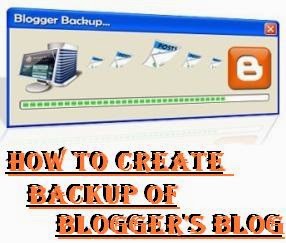
How You Can Download Blog’s Template
Sometime after changing your blog layout or setting you find you had a mistake in changing setting, to avoid it happening again, first of all you must download your template because in case your setting is not accomplish as you desired then you can reinstall you older template again. I will tell you here how you can download or backup your blogger template. follow give below steps :-
- Go to Blogger Dashboard > Template >
- There will a button in right upper corner “Backup/Restore” Click it
- You will see a new window like below image

Now for backup and download your current template Click on “Download Full Template”. In few seconds it will download your blogger template with all installed widgets or any other scripts.
In same window I have highlighted another thing it is for uploading you template.
How to Create Backup Blogger’s Blog
In the above Para I we were discussing about blogger template now we come back on the topic about how can we download complete data of Bloggers blog. Follows my next few step to backup your blog data.
In Blogger Dashboard go to Setting > Others

There will be three buttons in blog tool
1. Import Blog 2 .Export Blog 3.Delete Blog Simply click on export blog to creating complete backup of your blogs data including images widgets scripts like Facebook, twitter etc. This process will take few second as per your blog data. Don't Miss How to Remove Virus From Mobile
Now you have backup of your blog if accidentally you blog deleted you can recover you data by re-upload your data. Here I must suggest you that once a week or twice in a month you must do backup of your blog. You May Also Like This Post: Top 10 Awesome Ways to Make Money from Your Blog

Out Of Topic Show Konversi KodeHide Konversi Kode Show EmoticonHide Emoticon