Hello friends today I will explain How to add Facebook like box in WordPress, Blogger. So, now, you do not have to worry how to add Facebook like box in Progressive blogger. I will tell you the best way with the pictures to learn how easy it this.Many Bloggers and easy to make their blogs to disturb the editing and natural points. I already wrote some other informative post for dummies like How to Submit site on google "How to Get Verified PayPal Account In Pakistan"
Procedure of How to add Facebook like box in WordPress, Blogger and self hosted site manually.
1: Login into your Facebook account and the open your desire page which on static you want to add into your site.2: Now you no need to go Facebook apps developer page and make apps.It’s kind a difficult and many newbies stuck on it and spoil their site structure.Just go to “developers.facebook.com/docs/plugins/like-box-for-pages“. It is Facebook official page and this page allow you to create page gadget in seconds How to add Facebook like box in Wordpress, Blogger .Without stuffing you mind into codding and app developing How to add Facebook like box in Wordpress, Blogger .
3: Now its all done.In Facebook Page URL box add the address of your page for which you like to make box.
4: Width box Enter the width in Pixel.300 to 350 is ideal width.But you can set according to your theme sidebars.
5: Do same with Height.It will determine how much height is used to show Like box.
6: Check the appropriate button which you like to include into your gadget like Heat tittle, Faces of People who like you page many more as well.
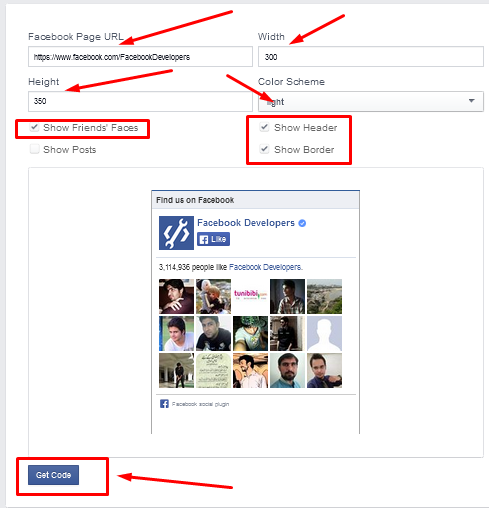
In blogspot go to layout and click on add gadget.In gadget menu select HTML/script and put both codes in to it and save it.
I hope this article is helpful for new bloggers.If you have any question regarding this article feel free to comment us over is always looking for ways to help you. You may also like this post List Of Some Good Proxy Sites


2 comments
Click here for commentsWhat are the hints of global recognition of folks during this modern world? Not surprisingly, number of followers of the Twitter account is a firm indication in these days. here you can buy twitter followers
BalasThere's nothing 100 % free these days, but confirm that you Buy facebook reviews exclusively from the reliable sources for productive reputation over the internet. buy facebook fanpage reviews
BalasOut Of Topic Show Konversi KodeHide Konversi Kode Show EmoticonHide Emoticon